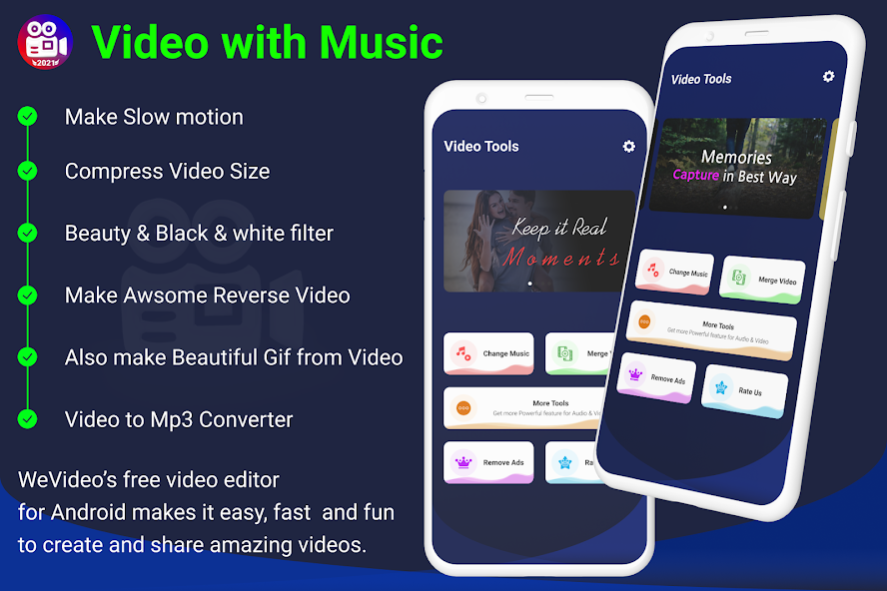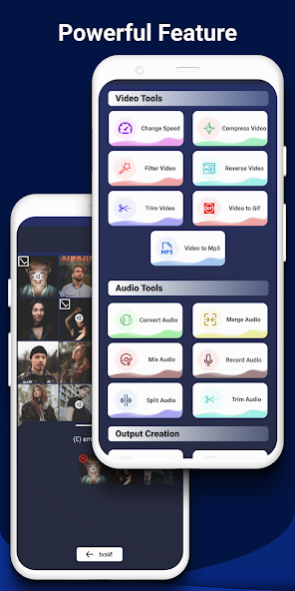Slideshow editor & Video Maker 1.1
Free Version
Publisher Description
Edit your videos by using this video maker. There are a lot of tools and features that you can use to edit your video. This app is for editing both pictures and videos.
Features
Some features of the slideshow maker app.
With this video editing app, you can cut your video from where you want. You can split the video into two or several parts. Or you can cut a small part of the video.
You can merge two or more videos. without effecting quality of the video while merging.
With Video Maker app, you can also add music to video. There is a music library in the app from which you can choose the music or you can also add your music.
You can extract a audio from a video. This app also has the option to record your voice and add it to the video.
Make your videos more attractive by adding different filters and effects available in this video maker. You just have to click on the filter that you want to apply. For effects, you have the option to choose the duration during which you want to apply the effects.
You can also change the speed of the video by using this app. Add a slow-motion effect or increase the speed of the video at a specific time. You can also use this app as a slideshow maker. Just choose the pictures of which you want to make a slideshow. You can also add music to the background of the slideshow.
You can also show some creativity in your video editing by adding stickers and different shapes to the video. Add text in your video. There are different font styles available in this app.
This app enables you to directly share your videos to social media apps like TikTok, Facebook, and Instagram.
Here are some of the benefits of using this app to edit videos.
The user interface of this app is user-friendly. Unlike other editing apps, all the editing tools are very easy to use.
Whether you want to add stickers, frames, or make a video collage you have countless options to choose from.
You do not have to worry about ads while editing your videos as there are no ads in this app.
If you are using the app for the first time then you will be guided step by step to use different tools.
The videos created by this app support multiple aspect ratios like 1:1, 16:9, and 9:16.
If you have any queries related to the app or its features you can ask our support team.
About Slideshow editor & Video Maker
Slideshow editor & Video Maker is a free app for Android published in the Video Tools list of apps, part of Audio & Multimedia.
The company that develops Slideshow editor & Video Maker is United Apps LLC.. The latest version released by its developer is 1.1.
To install Slideshow editor & Video Maker on your Android device, just click the green Continue To App button above to start the installation process. The app is listed on our website since 2021-11-11 and was downloaded 1 times. We have already checked if the download link is safe, however for your own protection we recommend that you scan the downloaded app with your antivirus. Your antivirus may detect the Slideshow editor & Video Maker as malware as malware if the download link to com.video.editor.upllc is broken.
How to install Slideshow editor & Video Maker on your Android device:
- Click on the Continue To App button on our website. This will redirect you to Google Play.
- Once the Slideshow editor & Video Maker is shown in the Google Play listing of your Android device, you can start its download and installation. Tap on the Install button located below the search bar and to the right of the app icon.
- A pop-up window with the permissions required by Slideshow editor & Video Maker will be shown. Click on Accept to continue the process.
- Slideshow editor & Video Maker will be downloaded onto your device, displaying a progress. Once the download completes, the installation will start and you'll get a notification after the installation is finished.